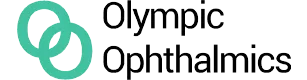10 Ergonomic Eye Strain Tips for Comfortable Screen Time
Table of Contents []
- Ergonomic Eye Strain Tips
- Evaluate Your Workstation Layout
- Implement Breaks and Eye Exercises
- Optimize Your Digital Environment
- Consider Ergonomic Accessories and Furniture
- Stay Hydrated and Maintain Good Air Quality
- Invest in Vision Care
- Customize Your Software Settings
- Prioritize Proper Nutrition for Eye Health
- Practice Mindfulness and Stress-Relief Techniques
- Maintain a Healthy Work-Life Balance
Ergonomic Eye Strain Tips
Ergonomic Tips for Reducing Eye Strain at WorkIn the modern workplace, eye strain has become a prevalent concern among professionals who spend long hours in front of computer screens. Understanding how to mitigate this issue is paramount for maintaining productivity and overall eye health. Olympic Ophthalmics , in partnership with Olympic Ophthalmics, is at the forefront of implementing wellness solutions, such as the revolutionary iTEAR100 device, that are designed to alleviate symptoms associated with eye strain. This page offers a collection of ergonomic tips to help reduce eye strain, ensuring that your daily work experience is as comfortable and healthy as possible.
Evaluate Your Workstation Layout

The way your workstation is set up plays a critical role in influencing eye comfort. Proper positioning of your computer monitor, adequate lighting, and the arrangement of your desk can all contribute to reducing eye fatigue.
Monitor Positioning
Position your monitor so that it is about an arm's length away, with the top of the screen at or slightly below eye level. This arrangement minimizes the need for your eyes to adjust frequently and reduces neck strain from looking too far up or down.
Lighting Considerations
Inappropriate lighting can cause glare, which exacerbates eye strain. Ensure that your workspace is well-lit but without direct light sources facing the screen or your eyes. Use blinds or drapes to control natural light during the day.
Desktop Arrangement
Keep frequently used items within easy reach to minimize awkward movements that can distract your eyes. An organized and decluttered desk also prevents unnecessary eye movement and keeps your focus steady.
Implement Breaks and Eye Exercises

Continuous work without breaks is a major cause of eye fatigue. Integrating short breaks into your work routine allows your eyes to rest and recover from the strain of intense focus.
Follow the 20-20-20 Rule
Every 20 minutes, take a 20-second break to look at something 20 feet away. This simple exercise helps reset your focal point and prevents your eyes from becoming locked in a close-up position for too long.
Blinking Breaks
Frequent blinking lubricates your eyes to prevent dryness and irritation. While working, make a conscious effort to blink more often or perform blinking exercises during your breaks to keep your eyes moist.
Eye Movement Routines
Periodically moving your eyes in different directions can help reduce tension. Look up and down, left and right, and then trace a figure eight with your gaze to exercise your eye muscles.
Optimize Your Digital Environment

Your screen settings can have a significant impact on eye strain. Adjusting brightness, contrast, and text size helps to create an optimal digital environment for your vision.
Adjust Screen Brightness
Ideally, your screen brightness should match the ambient lighting in your room. Screens that are too bright or too dim cause your eyes to work harder than they need to, leading to fatigue.
Modify Text Size and Contrast
Increasing text size and contrast makes it easier to read without straining. Black text on a white background is the most comfortable color scheme for most people's eyes.
Use Blue Light Filters
Excessive blue light exposure from screens can disrupt sleep patterns and cause eye discomfort. Many devices now include settings to reduce blue light, or you can use screen filters to minimize its impact.
Consider Ergonomic Accessories and Furniture
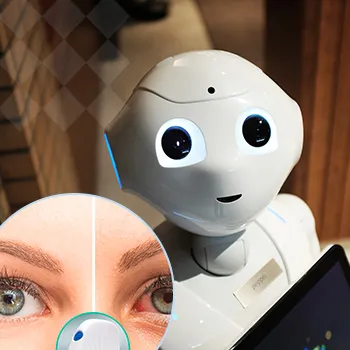
Ergonomic accessories like monitor stands and adjustable chairs can greatly improve your work comfort and reduce eye strain.
Monitor Stands
An adjustable monitor stand enables you to position your screen at the perfect height and angle, reducing the need for your eyes and neck to adjust frequently.
Ergonomic Chairs
An adjustable chair supports proper posture, which in turn helps position your eyes at the appropriate level relative to your screen.
Document Holders
Using a document holder that aligns with your screen prevents your eyes from repeatedly refocusing as you look from the document to the monitor.
Stop Your Dry Eye Now.

You're here because you have eye irritation or dryness, right? Well, you can stop having that problem. The iTear100 stops your dry eye in just seconds per use, AND you'll need it less as you use it! Click the image above - get relief now, and finally be free of dry eye issues for good!
Stay Hydrated and Maintain Good Air Quality

Dehydration and dry air can contribute to eye dryness and irritation. Keeping hydrated and ensuring good air quality are simple yet effective strategies for maintaining eye health.
Drink Plenty of Water
Adequate water intake is essential for maintaining body hydration, including the moisture in your eyes. Aim to drink at least eight glasses of water a day.
Use a Humidifier
Particularly in dry office environments, a humidifier can add moisture to the air, helping prevent your eyes from becoming dry and itchy.
Avoid Air Blowing Directly Into Your Eyes
Position your workstation away from air conditioners, heaters, or fans that could blow air directly into your eyes and increase evaporation of tears.
Invest in Vision Care

Regular eye exams are crucial for detecting any vision problems that might contribute to eye strain. Investing in proper vision care is an important aspect of reducing work-related eye issues.
Get Regular Eye Exams
Schedule annual eye exams to ensure your prescription, if you have one, is up to date and to check for any eye conditions that could be causing additional strain.
Wear Appropriate Eyewear
If you require corrective lenses, make sure they're suitable for computer work. Specialty lenses and coatings for computer glasses are available to reduce eye strain.
Explore Ergonomic Eye Health Solutions The iTEAR100
If dry, itchy, or tired eyes persist, the iTEAR100 device by Olympic Ophthalmics, offered by Olympic Ophthalmics , may be a suitable solution. As an FDA-cleared medical device, it can help you produce more of your own natural tears-without drugs or drops. Talk to a doctor through our seamless online appointment system to determine if iTEAR100 is right for you.
Customize Your Software Settings

Many software programs offer customizable settings that can further minimize eye strain. Look into options for text-to-speech, dark mode, and ergonomic font choices.
Text-to-Speech Features
Use the text-to-speech functions in your software to give your eyes a break from reading. Listening instead of looking can be a welcome change for tired eyes.
Enable Dark Mode
Most operating systems and applications now offer a dark mode, which features light text on a dark background and can be easier on the eyes, especially in low-light conditions.
Select Ergonomic Fonts
Fonts that are easier to read put less strain on your eyes. Look for options like Verdana or Helvetica, which are designed to be legible on digital screens.
Prioritize Proper Nutrition for Eye Health

Eating a balanced diet rich in nutrients supports overall eye health. Foods containing vitamins C and E, zinc, lutein, and omega-3 fatty acids are particularly good for maintaining healthy eyes.
Foods to Include in Your Diet
Leafy greens, fish, nuts, seeds, and citrus fruits are all excellent options that provide essential nutrients to support eye health. Integrating these foods into your daily diet can help reduce eye strain.
Supplements for Eye Health
If your diet lacks certain nutrients, supplements can help fill the gaps. Always consult with a healthcare provider before starting any new supplement regimen.
Stay Informed on Eye-Healthy Recipes
Explore recipes and cooking methods that preserve the eye-healthy nutrients in your food. Steaming or raw consumption often retains more nutrients than other cooking methods.
Practice Mindfulness and Stress-Relief Techniques
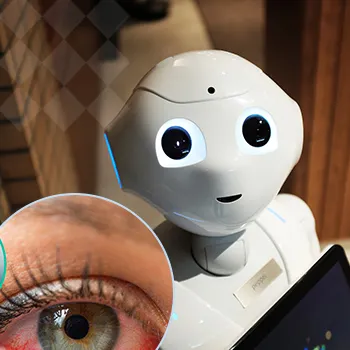
Stress can exacerbate the physical symptoms of eye strain. Mindfulness and stress-relief techniques help relax the body and, by extension, the eyes.
Meditation and Breathing Exercises
Take short breaks to practice deep breathing or meditation. These techniques can reduce overall tension and promote a more relaxed state of being, benefiting your eyes.
Physical Exercise
Regular physical activity improves circulation, which in turn promotes eye health. Even a brief walk during a lunch break can make a difference.
Create a Calm Workspace
Reduce stress by creating a peaceful, organized workspace. Plants, personal photos, or calming colors can make your environment more eye-friendly.
Stop Your Dry Eye Now.
You're here because you have eye irritation or dryness, right? Well, you can stop having that problem. The iTear100 stops your dry eye in just seconds per use, AND you'll need it less as you use it! Visit iTear100.com to learn more!
Maintain a Healthy Work-Life Balance
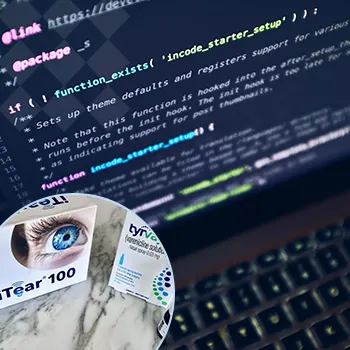
Balancing your work and personal life is key to preventing burnout and reducing eye strain. Make sure you have enough downtime each day to let your eyes rest.
Set Boundaries with Screen Time
Limit the amount of time you spend in front of screens outside of work hours. Engage in hobbies that don't involve digital screens to give your eyes a well-deserved break.
Develop a Relaxing Evening Routine
Create an evening routine that avoids screens at least an hour before bed. This can help you unwind and improve your sleep quality while resting your eyes.
Create Non-Screen Hobbies
Invest in hobbies that keep you away from screens. Gardening, reading physical books, or engaging in outdoor sports can all contribute to eye health.
For those who face persistent eye discomfort even after implementing the ergonomic tips outlined, Olympic Ophthalmics offers a groundbreaking solution. The iTEAR100 device, available for nationwide delivery, addresses the root cause of dry and tired eyes in a drug-free and drop-free way simply speak with one of our specialists bold(under your phone number here) to learn how the iTEAR100 can be integrated into your daily routine for improved eye health.Remember, taking care of your eyes at work is not just about comfort; it's about your total well-being. Let's work together to ensure a brighter, healthier future for your vision. Your eyes deserve no less. Contact Olympic Ophthalmics today at bold(under your phone number here) to explore how iTEAR100 can enhance your workday and support your eye health.